Hi! It’s been a while. I had a lot on my desk. Gradually clearing it though, I missed doing this everyday. Starting a new section today on free code camp and it is required for the certification. I would be creating a Product Landing Page. Here are some steps I took.
- Created a header with a corresponding id="header".
- Created the header element with a corresponding id="header-img" to serve as the logo
- Within the #header element, I added the nav element with a corresponding id="nav-bar"
- Created three clickable elements inside the nav element using the unordered list (ul) element, each with the class nav-link.
- Used the form element with a corresponding id="form" to create a form where email is required.
- Within the form, there was an input field with id="email" where I can enter an email address
- The #email input field had a placeholder text to let users know what the field is for
- The #email input field used HTML5 validation to confirm that the entered text is an email address
- Within the form, there was a submit input with a corresponding id="submit"
- The email was submitted to the URL: freecodecamp.com/email-submit) Below is what my code and web page looks like.
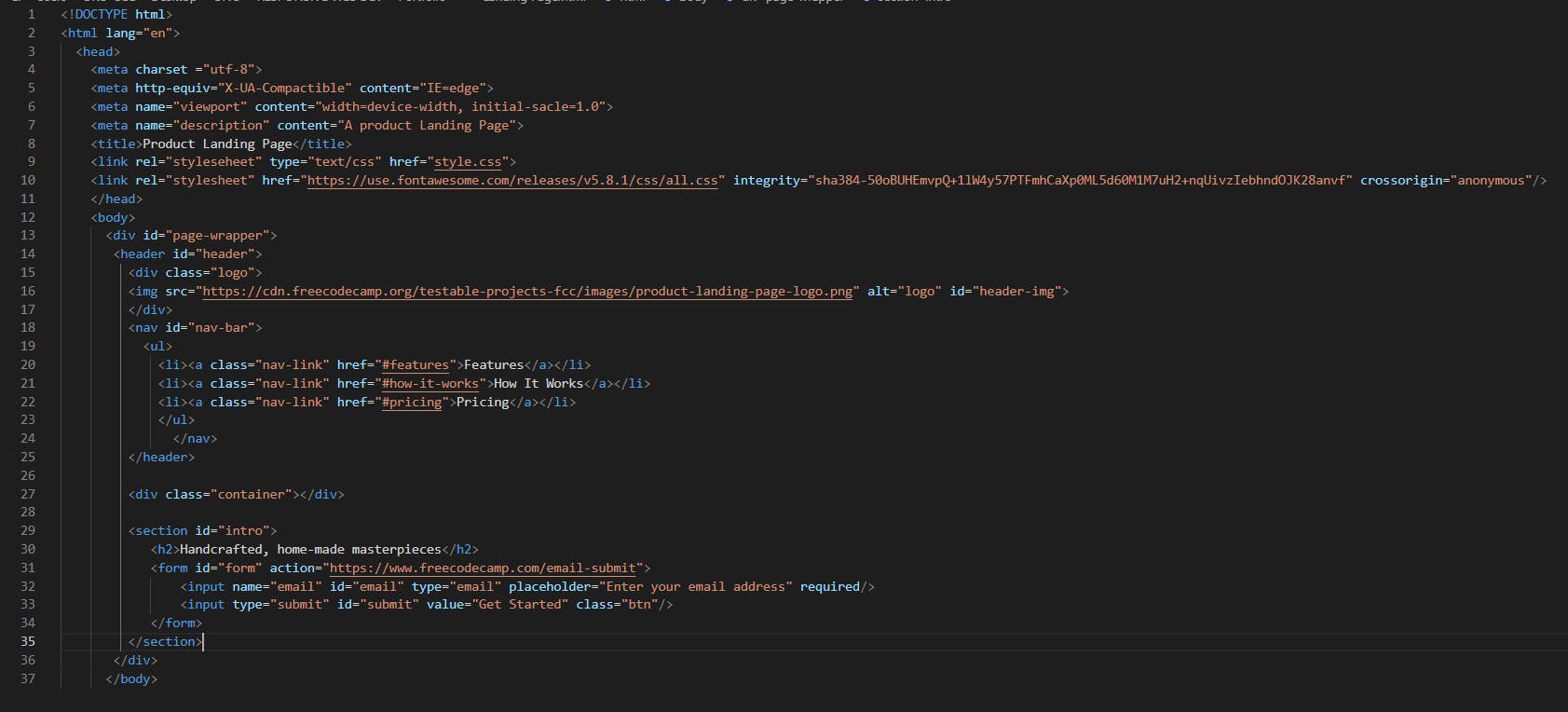
 landing
That’s all for today. I continue tomorrow.
landing
That’s all for today. I continue tomorrow.

